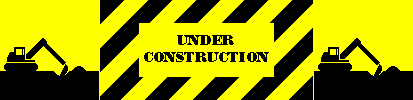|
This page is still under construction When you see this graphic it means that the page you are viewing is not yet complete. | Edit this page | View all articles still under construction | |
Intro[]
This is an example tutorial page briefly demonstrating everything you need to know to make your first tutorial. I recommend you click on edit at the top of the page, copy'n'paste the source to your new tutorial page, and then edit it.
- Okay first we put the Under Construction notice above if the page isn't finished yet.
{{Under Construction}}- Text can be normal, bold, italic, bold & italic,small, big. It can be lots of different colours.
* Text can be normal, '''bold''', ''italic'', '''''bold & italic''''', <small>small</small>, <big>big</big>. It can be <font style="color: red">lots</font> <font style="color: green">of</font> <font style="color: blue">different</font> <font style="color: purple">colours</font>.
- Notice how easily we're making a bulleted list.
- We can also make...
- ...A numbered list...
- ...like this.
* Notice how easily we're making a bulleted list. # We can also make... # ...A numbered list... # ...like this.
- Text can be indented...
- ...like this...
- ...and this...
- ...and this...
- ...and this.
- ...and this...
- ...and this...
* Text can be indented... : ...like this... ::...and this... :::...and this... ::::...and this.
- Bullet points can have...
- ...sub bullets...
- ...like this.
* Bullet points can have... :* ...sub bullets... ::* ...like this.
- And so can numbered lists...
- ...like this...
- ...and this...
- ...and this...
- ...and this...
- ...and this.
- ...like this...
# And so can numbered lists... ## ...like this... ### ...and this... ## ...and this... ### ...and this... ### ...and this.
- Now for a horizontal line....
----
- We add the automatically generated Table Of Contents wherever we want...
__TOC__
...or we could just let the wiki place at it at the top by default. Alternatively we could turn the Table of Contents off altogether...
__NOTOC__
Big Heading[]
Medium Heading[]
Small Heading[]
Even Smaller Heading[]
Another Medium Heading[]
Another Small Heading[]
==Big Heading== ===Medium Heading=== ====Small Heading==== =====Even Smaller Heading===== ===nother Medium Heading=== ====Another Small Heading====
Links[]
There are two types of links:
Internal Links[]
These are links to another page in the wiki. You can either use the page name directly, Main Page for example, or you can specify an alternate text for the link.
These are links to another page in the wiki. You can either use the page name directly, [[Main Page]] for example, or you can specify an [[Main Page|alternate text for the link]].
External Links[]
These link to external URLs, for example http://www.elysiun.com/ or The Elysiun Community forums.
These link to external URLs, for example http://www.elysiun.com/ or [http://www.elysiun.com/ The Elysiun Community forums].
Images[]
To upload an image you first need to click on Upload File in the toolbox section of the left-hand menu. Make sure you give it a truely unique name before you upload. You can then include the image in the tutorial:
[[Image:Orange_Frog_tiny.jpg|center|Alternate text]]
Larger images can be thumbnailed:
[[Image:Polygonia_c-album_DePanne.jpg|thumb|center|Caption text]]
If the thumbnail image is too small, you can set the width in pixels. 500px is generally a good number:
[[Image:HealthBar_EnergyLogic.JPG|thumb|500px|center|Caption text]]
Images can also float on the left and right of text:

Caption text
blah blah blah blah blah blah blah blah blah blah blah blah blah blah blah blah blah blah blah blah blah blah blah blah blah blah blah blah blah blah blah blah blah blah blah blah blah blah blah blah blah blah blah blah blah blah blah blah blah blah blah blah blah blah blah blah blah blah blah blah blah blah blah blah blah blah blah blah blah blah blah blah blah blah blah blah blah blah blah blah blah blah blah blah blah blah blah blah blah blah blah blah blah blah blah blah blah blah blah blah blah blah blah blah blah blah blah blah blah blah blah blah blah blah blah blah blah blah blah blah blah blah blah blah blah blah blah blah blah blah blah blah blah blah blah blah blah blah blah blah blah blah blah blah blah blah blah blah blah blah blah blah blah blah blah blah blah blah blah blah blah blah blah blah blah blah blah blah blah blah blah blah blah blah blah blah blah blah blah blah blah blah blah blah blah blah blah blah blah blah blah blah blah blah blah blah blah blah
[[Image:Port_wine.jpg|thumb|left|Caption text]]

Caption text
blah blah blah blah blah blah blah blah blah blah blah blah blah blah blah blah blah blah blah blah blah blah blah blah blah blah blah blah blah blah blah blah blah blah blah blah blah blah blah blah blah blah blah blah blah blah blah blah blah blah blah blah blah blah blah blah blah blah blah blah blah blah blah blah blah blah blah blah blah blah blah blah blah blah blah blah blah blah blah blah blah blah blah blah blah blah blah blah blah blah blah blah blah blah blah blah blah blah blah blah blah blah blah blah blah blah blah blah blah blah blah blah blah blah blah blah blah blah blah blah blah blah blah blah blah blah blah blah blah blah blah blah blah blah blah blah blah blah blah blah blah blah blah blah blah blah blah blah blah blah blah blah blah blah blah blah blah blah blah blah blah blah blah blah blah blah blah blah blah blah blah blah blah blah blah blah blah blah blah blah blah blah blah blah blah blah blah blah blah blah blah blah blah blah blah blah blah blah
[[Image:Hubble2005-01-barred-spiral-galaxy-NGC1300_small.jpg|thumb|right|Caption text]]
You would then use the following to restart the text below the image:
{{Restart Text Below Image}}
Finally, you can link to an image without embedding it like this: Image:Polygonia_c-album_DePanne.jpg or this.
Finally, you can link to an image without embedding it like this: [[:Image:Polygonia_c-album_DePanne.jpg]] or [[:Image:Polygonia_c-album_DePanne.jpg|this]].
And finally...[]
You should put modified versions of the following two boxes at the end of the tutorial:
|
The original version of this tutorial came from [<non-existent website> none] and was written by Gorgan Almighty. Permission to include this tutorial in the GameBlender 4 Ever wiki under the GFDL license was granted by the author. |
|
View comments | Add a comment |
The code for these is:
{{Original Author
|author=Gorgan Almighty
|author-url=http://blenderartists.org/forum/member.php?u=252
|site=none
|site-url=<non-existent website>
}}
{{View Add Comments|Example_Tutorial}}